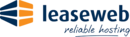The World Games 2025 - Drone Racing
Chengdu,
Race track
Air sports are set to make history at the World Games 2025 with a visually stunning race track shaped like a panda, one of the two official mascots of the multi-sport competition. This innovative design pays tribute to the host city of Chengdu, world-renowned for its giant pandas, and reflects the fusion of local culture with cutting-edge sports technology.
The track includes 44 gates/obstacles with a developed trajectory length about 590 m.
Non-metallic materials will be used for the track including support structures and the gates/obstacles, such as composite impact-resistant plastic pipes, wooden materials (e.g., wooden boards), and high-density polystyrene materials. This aims to minimize video interferences on the drones. Track lighting will be done with dedicated flexible silicone outdoor waterproof 360-degree LED lighting materials of different colors.
2D DESIGN & flight path of the track

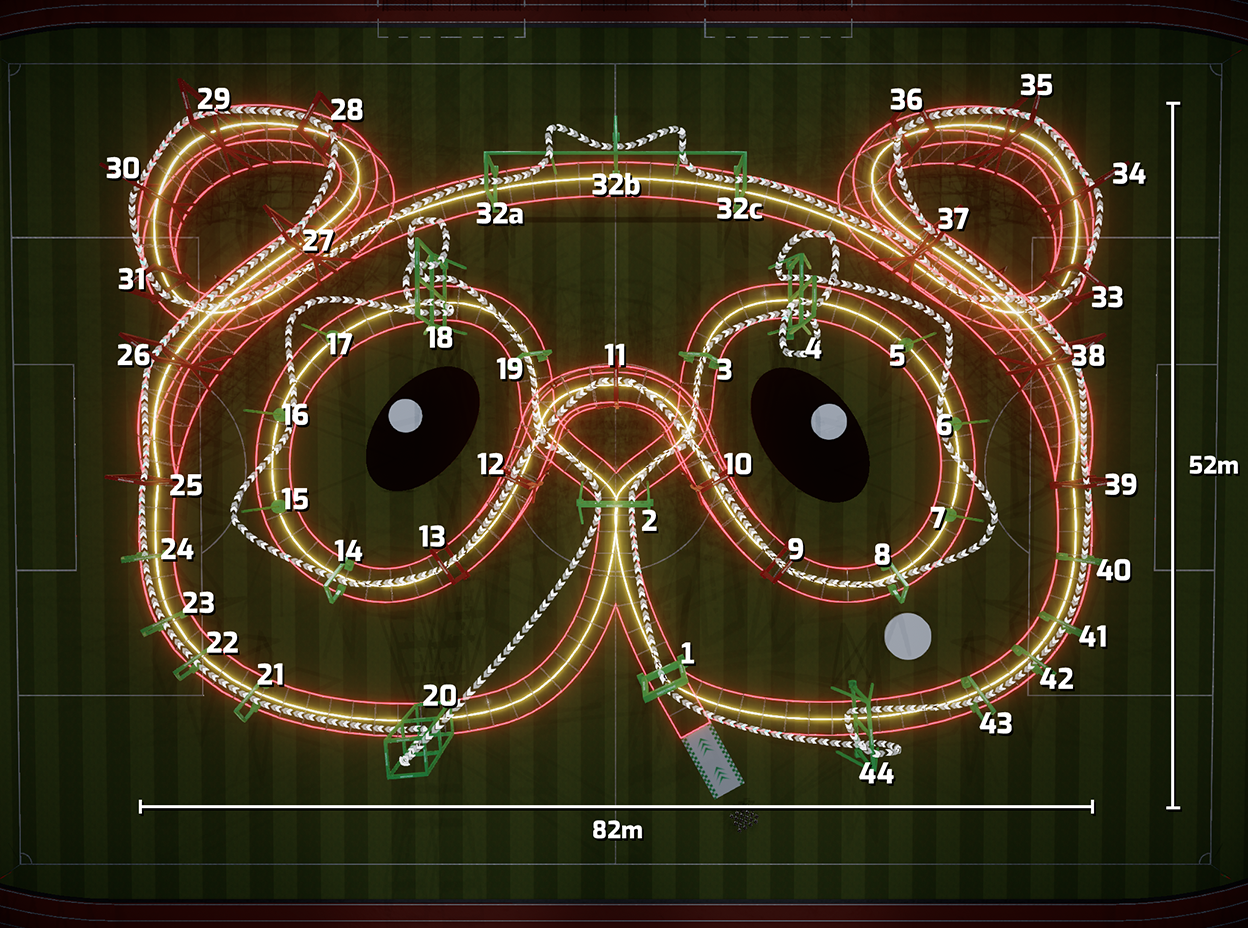
-
Download the TWG 2025 Racing track (pdf file of the above top view image with the numbers of the gates/obstacles)


Demo flight ON THE TRACK
- Access the video on YouTube Demo flight on the TWG 2025 race track
CONNECT TO THE TRACK ON THE EREADRONE SIMULATOR
The lighting of the track based on flexible silicone LED strips of different colors is also integrated in the simulator.
By considering that the competition will be run with night flight sessions, it will be possible in the simulator to select to fly on day or night conditions.
How to fly the track on the ereadrone simulator
You need an EreaDrone Steam Key to fly on the simulator:
- If you don't get already one, purchase an EreaDrone Steam Key (with 45 % discount)
How to activate your key:
- Launch the Steam client software and log into your Steam account.
- Click the Games menu option at the top of the Steam client.
- Choose Activate a Product on Steam.
- Follow the onscreen instructions to complete the process.
How to fly on the simulator:
- Launch the Steam client software
- Select EreaDrone in the Library and click on Play
- Create or login with your EreaDrone Account
- Select Single Player or Multiplayer
- Search "The World Games 2025" and select the track
- You can now fly on the track